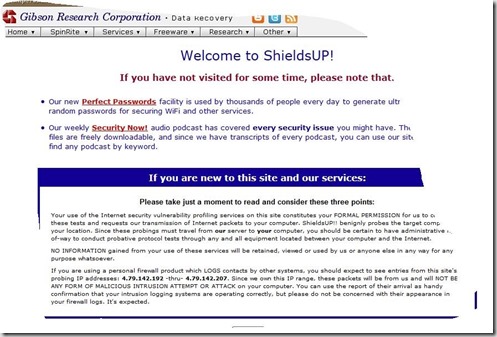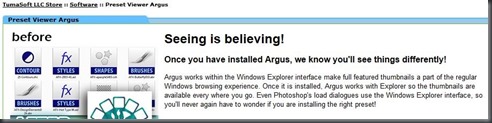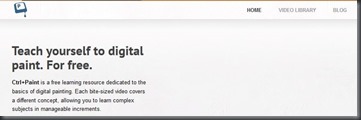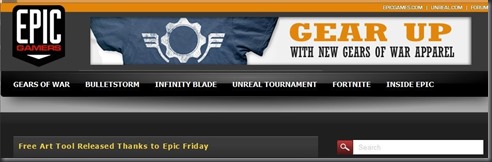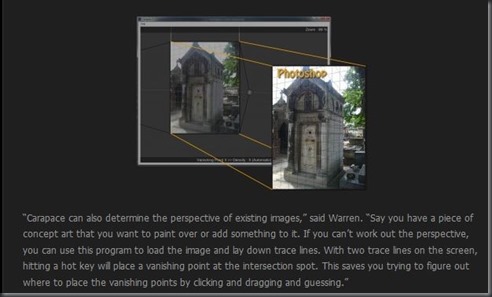Sawadee Khrap
Are WE INNOCENT as stated in the Genesis 1 story of Creation OR are WE forever doomed in a rebellion of sin as depicted in the Genesis 2+ myth?
This is “MY†understanding of the Ultimate question is “WHO†will awaken? Not Frank, for Frank is but a character in the dream. Frank can awaken to the fact that salvation is near, yes, but not to fully awaken from the dream itself, that is the awaking of the Dreamer..
But first, we will need some clarification of terms:
- God – I AM – UNITY of LIFE
- Heaven – The State of ONENESS – LOVE
- Holy Spirit – God’s eternal MIND – TRUTH
- Christ – The Sons of God (ONENES)
- Jesus – The name of Jesus is the name of one who was a man but saw the face of Christ in all his brothers and remembered God. So he became identified with Christ, a man no longer, but at one with God.
- Ego– thought or desire to be special, separated from GOD
- Dream – Material World – illusion or projection to be special or unique.
- Dreamer – That part of Christ’s Mind dreaming about being special.
- Character – perspectives of being special, separate, and alone.
Each character in the dream is but a part of the “Christ†Mind experiencing the dream from the perspective of the character. Having done so and given the characters the power to bind or lose the dream by their judgements. In other words, the Dreamer believes He is the character and not the dreamer. For in fact, as God IS the ONLY REALITY or LIFE, anything God did not create is un-real or an illusion or dream.
Since “Christ†is ALL the Sonship, then that part which dreams is actually the wrong-minded portion of a split-mind (we could say, schizophrenia or psychosis or fallen ones), experiencing itself as real in a projected illusionary world where it alone controls.
Does each character have a part? – yes – Any character giving up a judgment means that all characters have, since they are actually of one mind. The judgements, grievances , resentments, attacks, denial, and so on, are legion in number but so also are the Sons of God. As they allow their past, present, future judgments to be acknowledged, examined and judged again, through the Holy Spirit, this will allow the Dreamer to change the dream from one of attack and death to one of Heaven on Earth or joy itself.
This is expressed in St. Paul’s letter to the Philippians 2 :
“Let this mind be in you which was also in Christ Jesus, who, being in the form of God, did not consider it robbery to be equal with God, but made Himself of no reputation, taking the form of a bondservant, and coming in the likeness of men. And being found in appearance as a man, He humbled Himself and became obedient to the point of death, even the death of the cross. Therefore God also has highly exalted Him and given Him the name which is above every name, that at the name of Jesus every knee should bow, of those in heaven, and of those on earth, and of those under the earth, and that every tongue should confess that Jesus Christ is Lord, to the glory of God the Father.â€
The dream demanded his death – God did not – He proved that death was un-real, he was the Light of Life, He was innocent as Genesis 1 proclaimed, only in the dream was He judged as guilty.
Look, Listen, and Do Not Judge,
Leave judgment to the Holy Spirit. Let the dream go.
God Blesses Christ Blesses I can only Bless
Ciao
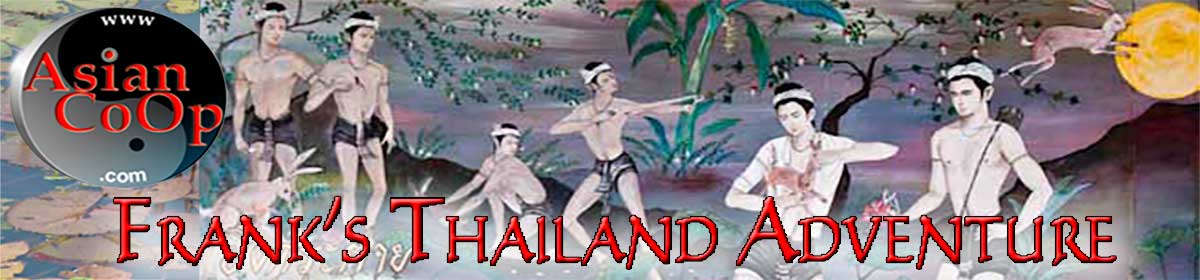

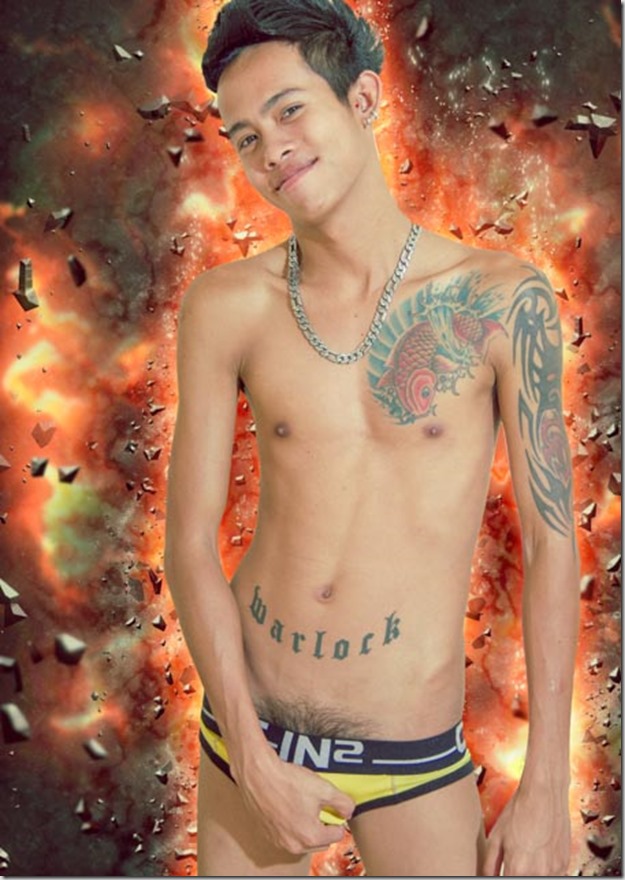
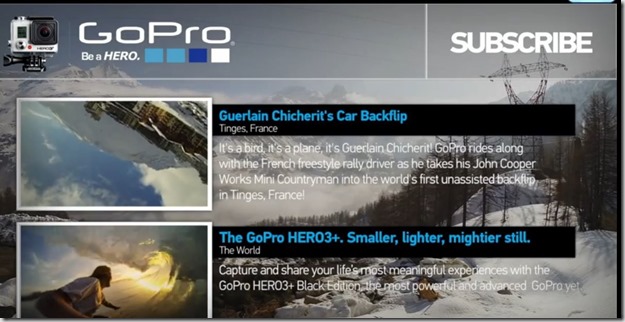

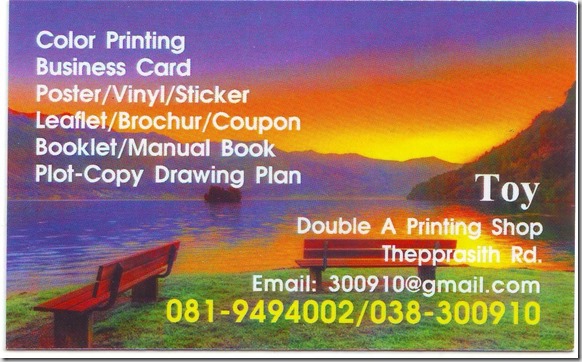

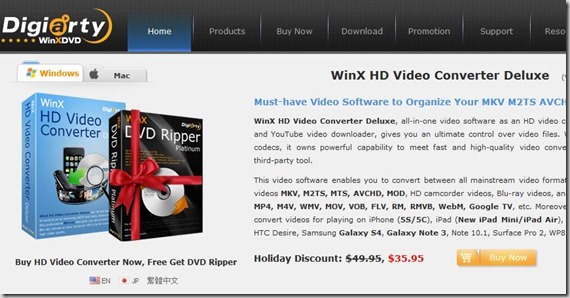
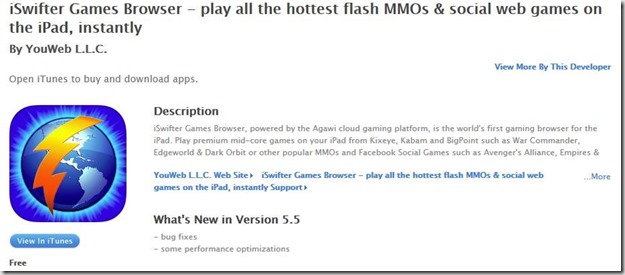 Maybe iSwifter can come to the rescue – it’s free and states that it can show Adobe Flash on the iPad – for now maybe this would work. Since I don’t have a iPad I can’t check it out. It would be almost impossible for me to convert the old slideshows to another format.
Maybe iSwifter can come to the rescue – it’s free and states that it can show Adobe Flash on the iPad – for now maybe this would work. Since I don’t have a iPad I can’t check it out. It would be almost impossible for me to convert the old slideshows to another format.