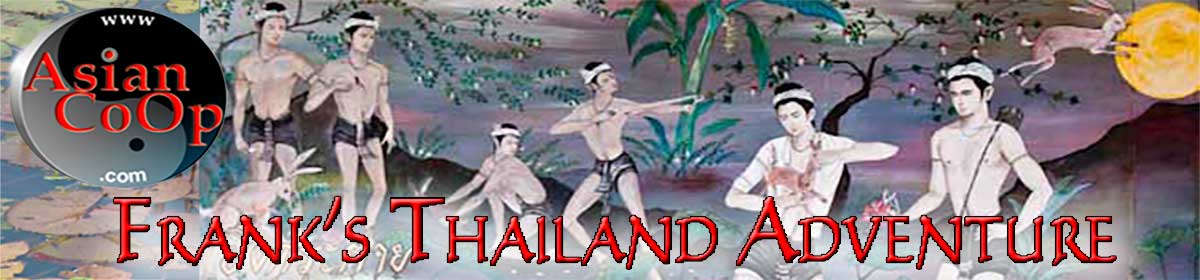Sawasdee Khrap
We have had several inquires about how to post comments – Apparently something doesn’t work correctly on the site. At the bottom of the article, or footer of each post, there should be a line similar to:
Category (i.e. Main)Â Â Â Â Â Â Â Â Â Â Â Â Â Â Â Â Â Â Â Post a Comment
or
Main, Thai Holidays                     1 Comment (Show inline)
You should just be able to click on “Post a Comment†and it will open up the editor. Posts already having comments should show, as in the example above “1 Comments (Show inline) and clicking on this link will display the comments and the editor so you can add your comments.
If this doesn’t work I will need to change the theme – or maybe it would be best to change the color, for example “red†would be more visible. What would be your suggestions – Please try out the comment link and if it does not work you can email me and I will change the code.
Also “Login “ at the present time is limited to staff only. When we get in our new apartment and the computers are set up again I will remove it from the main menu. In the future we do want to allow others to be able to post articles and they will have to login to do so. We will let you know when and how to sign-up as a author. We do want your participation.
Thanks
Tasanai { back at work }